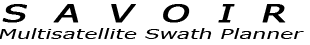|
|

|
Orbit time shift
A satellite orbit can be modified with a configurable time shift, to allow positioning the satellite ahead or behind its nominal location. This can be useful when, for example, defining an orbit relative to another orbit, like in the FLEX satellite which should run in tandem with Sentinel-3, but ahead by 6 to 15 seconds.
To set an orbit time shift, go to the satellite scenario, right click on the satellite and select Time shift ... menu.
This function may
be activated for a single or multiple satellites, and for a single or multiple constellations.
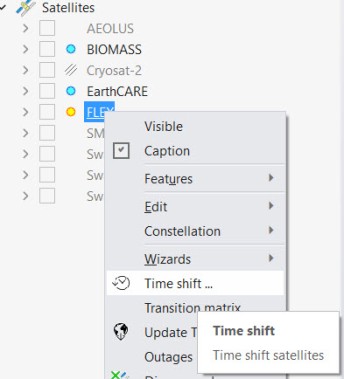

This will open the time shift dialogue
The time shift will result in misalignment of the sub-satellite tracks between the nominal orbit and the time-shifted one. This misalignment can be optionally corrected, ensuring that both satellites will maintain the same observation pattern, albeit at different times.
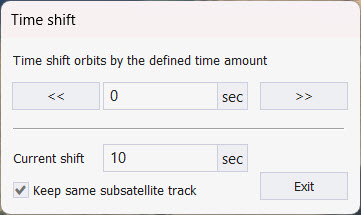
The Time shift dialogue is "non-modal" meaning that it is possible to modify and tune the time interactively and see the effect on the satellite orbit
A satellite with a time shift will show in satellites scenario with an overlay time icon, as shown below
![]()
Time shift is kept persistent when saving and loading scenario or workspace files.
Time shift applies to all types of orbits, either with two-line-elements, state vectors, orbit files, etc.
Multisatellite Swath Planner - © Taitus Software Italia srl All rights reserved- info: support@taitus.it